We graded our shots in Adobe Premiere Pro, predominantly using the tools ProcAmp and Three-Way Colour Corrector
 |
| ProcAmp interface, along with other minor grading tools |
 |
| Three-Way Colour Corrector interface |
 |
| After grading |
With these shots, we really only had to decrease the brightness, increase the contrast to deepen the boldness of the black on white increase the saturation to get a more comfortable aesthetic.
 |
| Left of center is graded, right of center is not graded |
Surprisingly, VHS shots proved to be quite easy to grade, with little changes in saturation, brightness or contrast required. The majority of the time, grading was barely noticeable on VHS shots.
The long winded issues arose when dealing with shots that were filmed with the camera set to a high exposure level. The grading tools on Adobe Premiere Pro were rendered useless for this, as they couldn't isolate colours very well. This resulted in a situation where whenever the subject was graded well, it will disrupt the background and make it look odd and vice versa.
In order to tackle this problem we took to After Effects which has a more advanced colour isolation system. Within After Effects, we used the plugin Colour Finesse. Although the software appeared very complex, it was quite easy to learn as a lot of it functioned by using the recognisable colour sliders.
As you can see below, the shot appears completely different after being grading on After Effects. It appears much bolder and less painfully bright. Although the grade from Premiere Pro looked usable, in comparison to our other shots, it was far too bright. So, using After Effects was extremely useful.


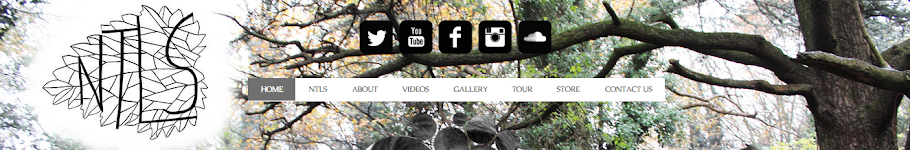







No comments:
Post a Comment